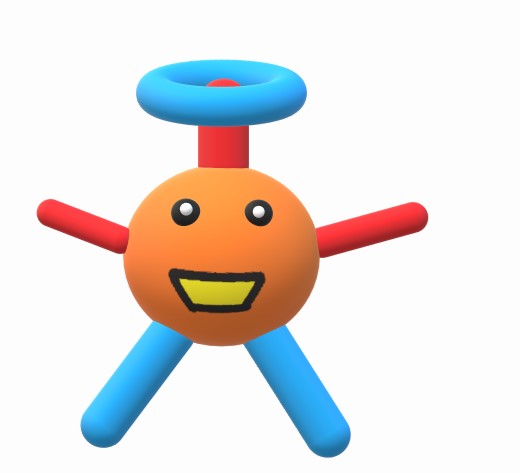
AtomicRobot Find-It-Quick 7.0!
New!
Scroll down to download this program or to get more information about it.
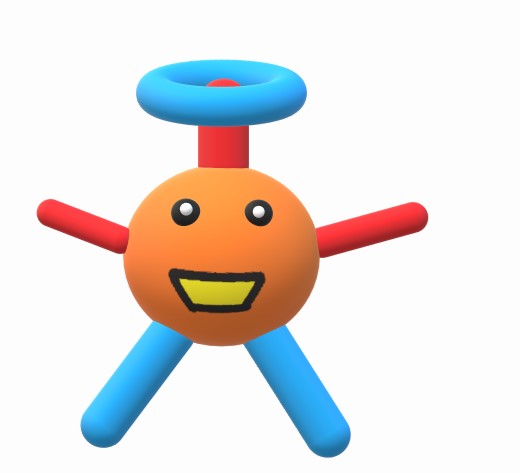
Right-click this link and choose Save Target As to download AtomicRobot Find-It-Quick 7.0
** IMPORTANT ** - Save the file your are downloading to c:\users\[your user name]\[folder you create]\ where you have full rights.
Run the program. Then, set up a shortcut to the executable file by right-clicking the icon on the Taskbar and choose Pin To Taskbar.
Information about AtomicRobotFind-It-Quick 7.0:
AtomicRobot Find-It-Quick 7.0 is fast compact program that saves and displays any information you want to store and
remember. There is nothing to install! Simply run the executable file! Setup a shortcut to this executable and you are ready to go!
The program allows you to create 20 main topics, each with up to 20 secondary topics per main topic. In version 2.0, we added 5 pages
of storage. In version 3.0 we added a new search feature. In version 7, we changed the program to run from any location where you
have full permissions.
Each page stores 20 main categories, each with 20 sub categories! For each item you store, you can save a URL and a block of text.
Each may be easily retrieved and copied to the Windows clipboard if you choose. The data saved by this program may be saved locally,
on a network, or shared among several users. Click the program's HELP button for instructions on sharing data and changing data.
The best thing about this program and is that it is FAST and EASY to use.
Simply save the file to c:\users\[your username here]\{folder you create}, set up a shortcut to it and you are ready to go!